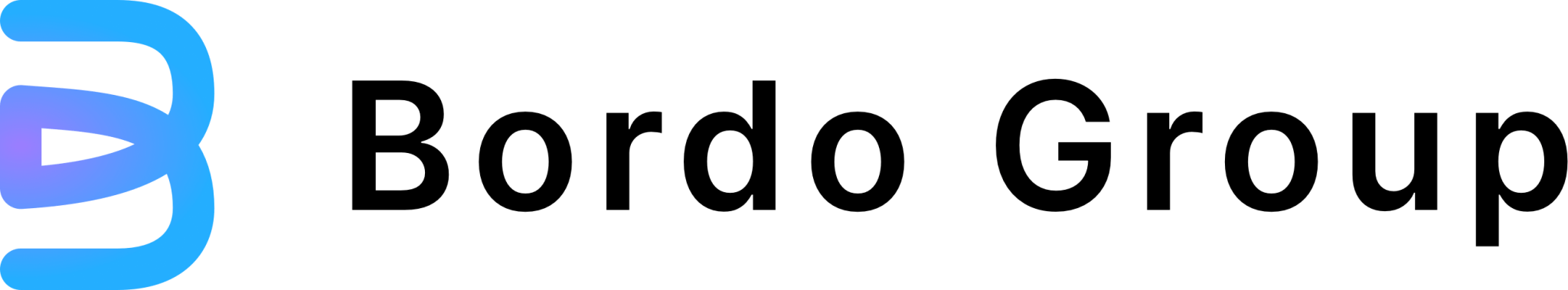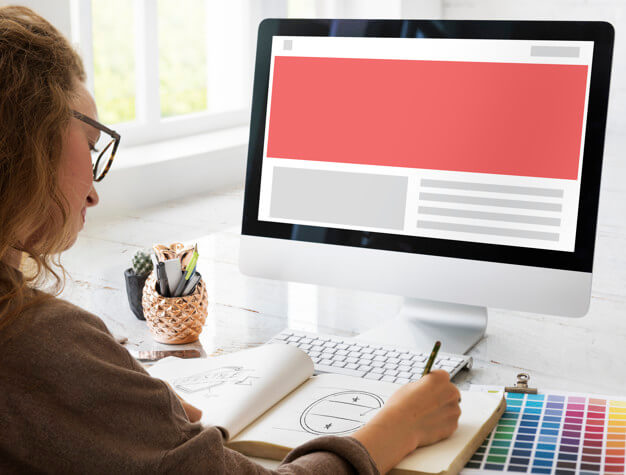Web design is a visual design of web pages. It is the first thing that catches our attention when it comes to any website, blog, or forum on the web. Sometimes, after going to some websites, you want to close them forever. Why? Because of ugly design: too colorful, too sloppy, and so on, and that’s why you don’t even want to deal with such a company. Not a single article or blog will tell everything about web design, but it’s worth understanding the main thing: neglecting the details essentially destroys the concept of web design.
Text Design and Fonts
Try to include the minimum number of fonts in your font set. 
Modern website design: basic elements
Think about how to organize a registration/newsletter form or make dies for the site, tie-in posts, place various counters, social. icons, badges (trust emblems, CopyRight, RSS feed, etc.). Web Design Template Copy Space Concept[/caption]For a modern site, the functionality, combined with the novelty and quality of the content, is no less important than the design itself. For web elements, a single style is important and it is not necessary to create them from scratch. Many designers prefer to start with UI KIT (a set of interface elements), which helps them launch projects on time. The key here is the possibility of customization. Make sure that UI KIT allows you to change the colors, fonts, basic characteristics of icons, and sets of elements – so that the site design looks “yours” and matches the outline design.
| The Bricks | It is the most popular user interface framework. It is a free set of UI components that simplifies website design development. The Bricks have three great add-ons thanks to which you can get the same style of customizable icons and sets of elements. |
| Elements UI | The most interesting part of the package because, using a lot of small tools in it, you can take your project to a completely different level. The set has a bit of everything: from sliders and players to checkout buttons and notification modules. Moreover, the vector format provides the ability to set shadows for certain angles and faces for each element. An excellent set for those who begin to develop a site, especially for beginner designers. |
| Words UI | Words UI: Text elements use many web resources in their blog posts, quotes, menus, comments, events. A set of Words UI user interface components makes life easier for the webmaster, helping to create these design elements. An additional bonus: all details for the site will be coordinated in appearance. They are easy to download, and the vector format of the elements will not limit you in choosing the right size. |
| UI forms | Most sites look incomplete in the absence of forms. Remember their main purpose is to persuade a visitor to take a certain action, whether it is a purchase, subscription, or request for advisory information. The set of elements of the Form UI Kit provides a wide range of forms (from an elementary password request to complete ordering), the appearance of which is often more modern than that of many sites, they are also distinguished by clarity and certainty, which are often forgotten in the process of developing a site. |
| Zurb Foundation | It is an adaptive CSS framework with wide possibilities for building a modern website. Properly adjusting the alignment, you will set the correct location for each element, which will help to organize a well-structured site. |
| Ecommerce UI | The package includes everything you need to build online stores: comparative tables with prices, shopping carts, ordering modules, product sliders, price filters, rating reviews, flexible pricing modules, elements of advanced menus and ordering baskets, and many other components. |
How to evaluate web design quality?
Consider these points:
Convenient/inconvenient
How convenient it is for the user to go from page to page, add goods to the basket and buy them (in the case of an online store), fill out the order form;
Useful/not useful
Any element of the site should bear some obvious benefit to the visitor. An advertising banner – to inform about discounts or the arrival of a new collection, a blog article – to give useful information, tips, a feedback widget – the ability to quickly answer customer questions, a product card – to give the most detailed information. If this is not – there is no benefit from the site. Visitors will quickly realize this;
Marketing indicators
These are the most reliable indicators by which the work of a web designer is evaluated. You can evaluate the conversion rate (the number of people who have completed the targeted action on the site, relative to the total number of visitors for a certain period), ROI payback ratio (the ratio of the money you gave for developing the site to the money that customers brought to you with of this site), the amount of time the visitor spends on the site (if the site is interesting, internal linking is made, the person will go through the pages and may hang on the site for a long time), the number of failures and other indicators.
(the number of people who have completed the targeted action on the site, relative to the total number of visitors for a certain period), ROI payback ratio (the ratio of the money you gave for developing the site to the money that customers brought to you with of this site), the amount of time the visitor spends on the site (if the site is interesting, internal linking is made, the person will go through the pages and may hang on the site for a long time), the number of failures and other indicators.
Put yourself in customer’s shoes while creating web design.