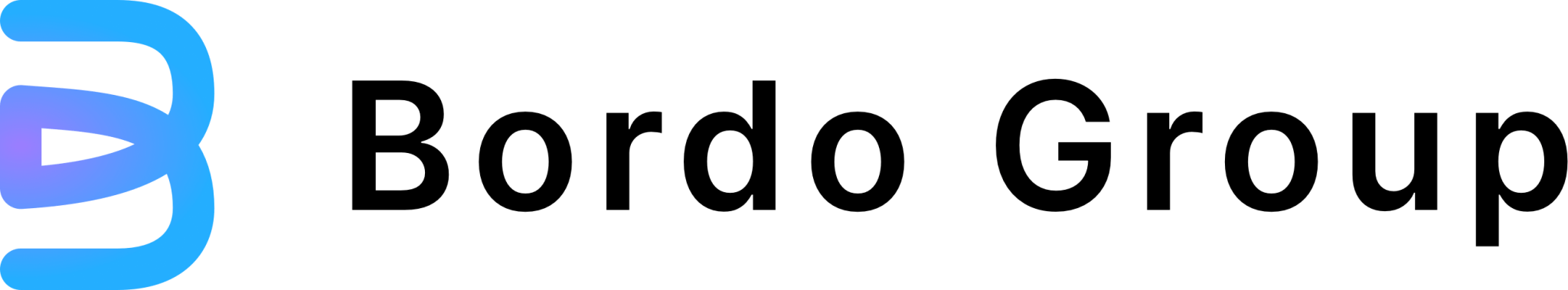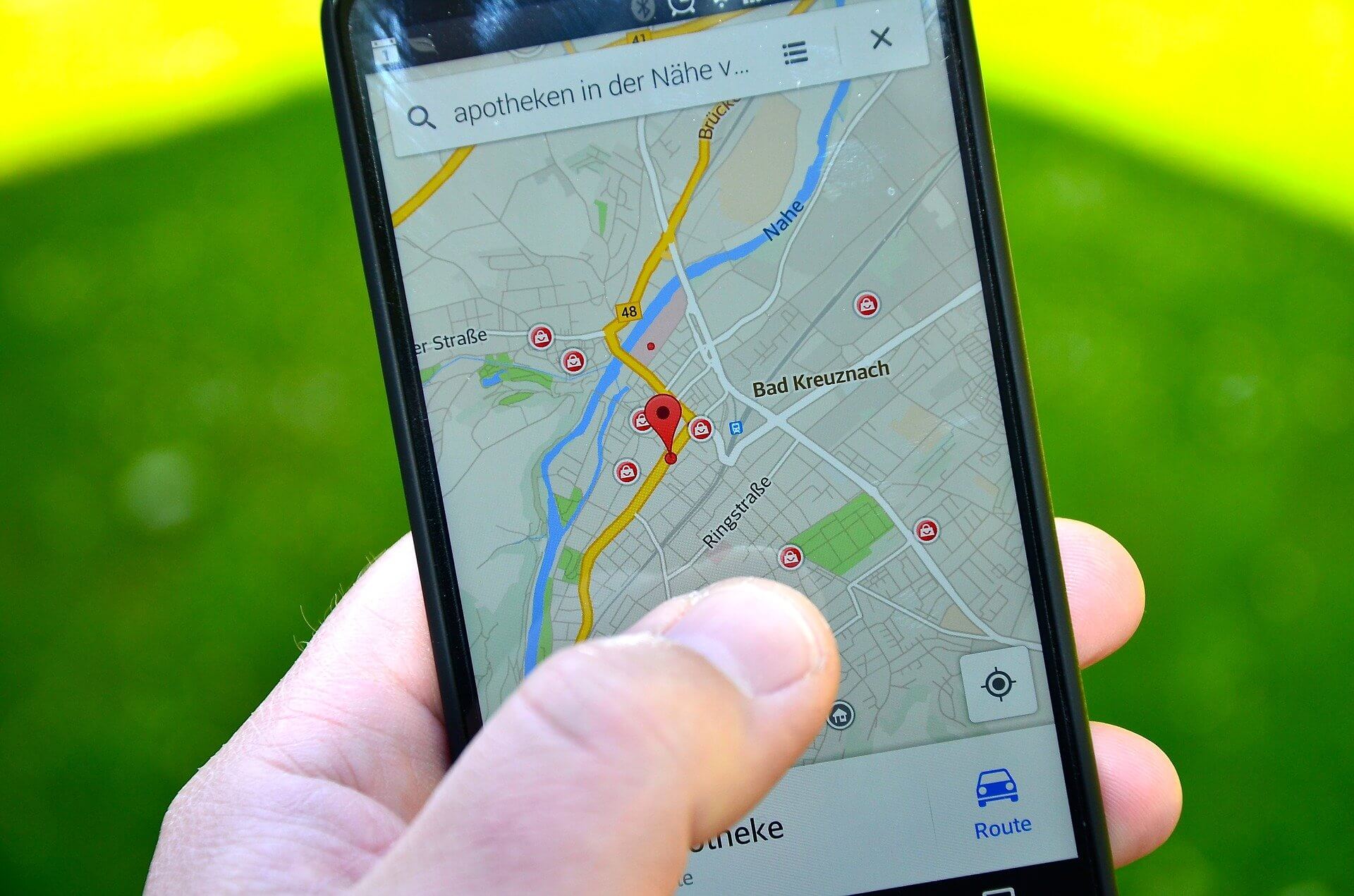No matter where you are, you can find your way using Google Maps on your computer, mobile phone, or tablet. This app can be even more useful than you think. Bordo Group has collected some interesting facts about Google Maps.
1. In order not to search for your vehicle, you can use the special chip Google maps. To do this, on the screen of the mobile device, it is necessary to mark the blue dot of the parking place of the car, and clicking on it, in the drop-down context menu, select the option “Save parking place”.
2. If Google maps are installed on your phone, you no longer need to explain to friends and acquaintances “where to go”. Google Maps makes it possible to inform the subscriber of their current location, as well as show movements online for a set time. This option is also useful for people staying in another city. Local friends can always tell you how to find the right path. To use this function, on the sidebar menu you need to select the option “Transfer location”, then select the subscriber and the duration of the transfer location.

3. You can not only clarify your location, but also see where the appointment will take place or simply arrange a virtual tour of an unfamiliar city. To activate it, you need to select the right place on the Google map and then, if a photo appears in the lower-left corner of the map, click on it. A circular panorama of the selected place will be available on the screen, as well as the ability to “move” along the street.
4. Time travel
As Google maps are constantly updated, the company has accumulated a significant amount of map data and images associated with them. Users of the application have the opportunity to see how the selected place or object looked at different periods. To make a time travel, you need to enter the street view mode and drag the yellow man to the right place. Then you should click on the icon in the form of a dial in the upper left corner of the screen. A timeline opens, so you can select the period for viewing the selected location. This feature is only available for the desktop version of Google Maps.
 5. Sending geo-information to a mobile phone
5. Sending geo-information to a mobile phone
If you need to send information about routes or points on a map defined on a stationary computer to a cell phone, Bordo Group advises to register it in the same Google account, which usually works in the desktop version. Now all the information collected in stationary conditions is available in one click anywhere where there is cellular network coverage.
6. Adding route points
In life, there are rarely direct routes from point A to point B. Most often you need to call somewhere along the way, make a stop, etc. The mobile version of Google Maps knows how to calculate complex routes. To use this opportunity, on the smartphone’s screen you need to select the start point of the movement and the endpoint of the path and then activate the “Add stop” item in the context menu.