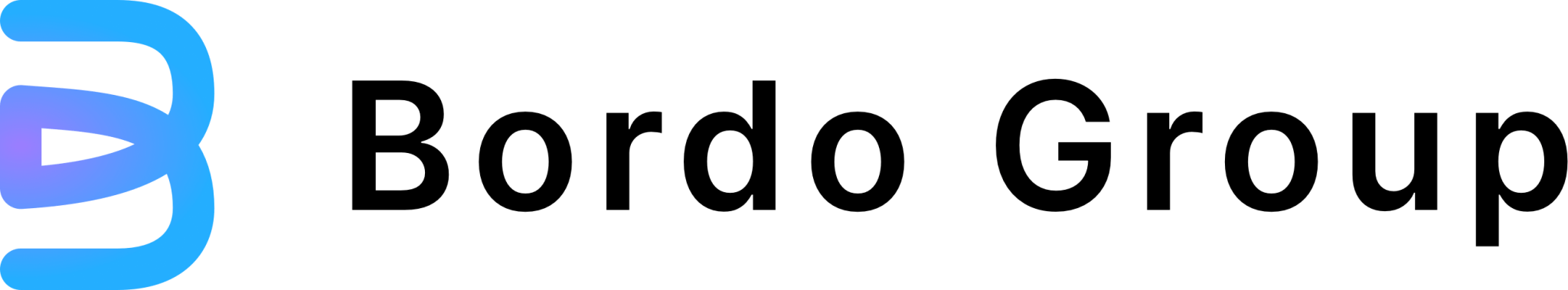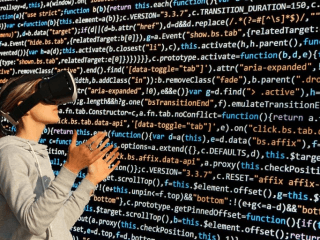Two things are extremely common on the Internet: extorting money and tricking data from your account. So, how to understand if the website is real or fake?
Look at the website address
If you go to the website, but it is unexpectedly asked to log in again (enter your login and password), then look at the address bar. For example, sites with long addresses can easily be changed, that’s why it’s important to check all the letters. Experts from Bordo Group strongly recommend to pay attention to this point.

So, the first thing you can do is simply type in the search engine the official address of… [the website’s name], look at the first line in the search and compare its address with the address of the allegedly fraudulent site.
Do not pay first and look at the site certificate
Once again it’s worth looking at the address bar. If the site requires you to enter your passport data or payment data, then you should not trust it if the address starts with ‘HTTP’, not ‘https’.
In the first case, the connection to the site will not be protected, and in the second, encryption will be present. This is not a way to identify a fake site, but simply a precaution.
Never fall for tricks. Freebies on the net does not happen! Yes, there can be some kind of honest jokes, or the like, but before participating in them, be sure to look for this site on the Internet! If there is no information about him, or it is only negative – just close and forget about that site.
Your phone number
Bordo Groups claims: original sites will not ask you to send an SMS message to a short number! They can ask for your phone number to confirm registration only so that the code will come to it and you enter it in the browser, but honesty sites will not use your number for anything else!
The requirement to send a message to a short number to check “you are a person or a robot” is a fraud, because now for this a long-time various type of captcha has been used for this (entering text from the picture, determining what is shown in the picture, even just clicking on the checkmark from Google).

Contact details
Finally, you can check the contact details or the performance of the feedback form. Data is usually located at the bottom of the page, or there is a special button to display it. On many original sites, this is present, but there may not be data at all on fakes, or they will be incorrect, and the contact form is simply inoperative.
The main recommendation of cybersecurity professionals in the payment sector is to never indicate their payment card details (number, expiration date, three-digit security code (CVC2) on the back of the card), as well as a bank transaction confirmation code from an SMS message on suspicious and unverified sites.